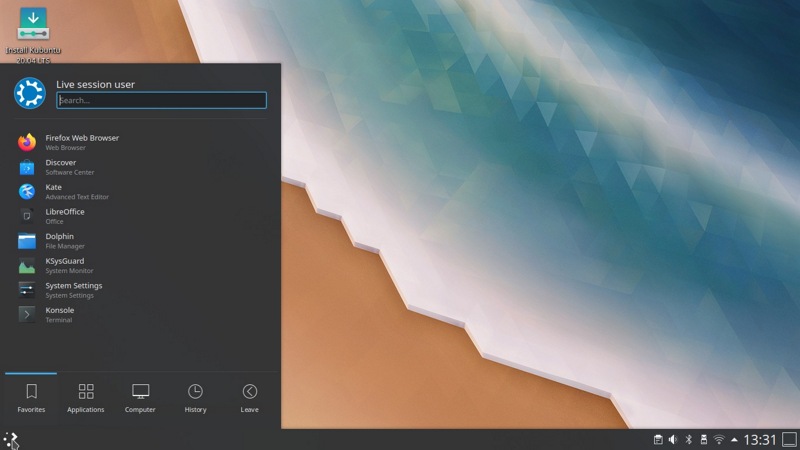USB Flash Drive Kubuntu Bootable 20.04 LTS FR
Kubuntu Bootable USB Flash Drive with latest version 20.04 LTS.
The USB Flash drive is configured in persistent mode to allow you to store your files, make your own settings or install new software.
It has a capacity of 16 GB.
Read speed: Up to 130 MB/s.
Kubuntu is a trademark of Canonical Limited. We are not affiliated with Canonical Limited or the Kubuntu project.
Fast delivery
Secure payment
Kubuntu is an operating system just like Windows or even Mac OS.
Kubuntu is based on Debian GNU / Linux and sponsored by the company Canonical.
It is known among other things for its security, and especially much less virus.
Kubuntu is more than an alternative to Windows, you will quickly be conquered by its many possibilities.
With this USB Flash Drive, you will be able to take part of your workspace in your pocket.
You can use it on the computer of your choice without installing the system. You just need to plug it to an USB connector and start the computer by modifying the boot order (see below) so that it uses in priority the USB Flash Drive and not the computer hard drive. .
You will also find on this USB Flash Drive an installation program which will allow you to permanently install Kubuntu on a hard disk.
The software installed by default will allow you to browse the Internet, manage your e-mails, use all office tools, view videos and listen to your music.
The system will be pre-configured in the language of your choice.
If you need other settings, additional software, we can make these changes.
For this you must contact us before your purchase.
How to change the boot order on your computer (BIOS)?
The setting of the boot order is accessible when the computer starts.
There is a keyboard key on each computer that allows you to access it.
On most computers this is the F1 or F2 key.
When starting the computer, you must press one of these two keys repeatedly for a few seconds.
If these two keys do not work, check the Internet according to the brand and model of your computer to find the key that allows you to access the computer settings (BIOS).
You will then have access to a screen which will allow you to change the boot order of your computer.
No reviews for this product yet.